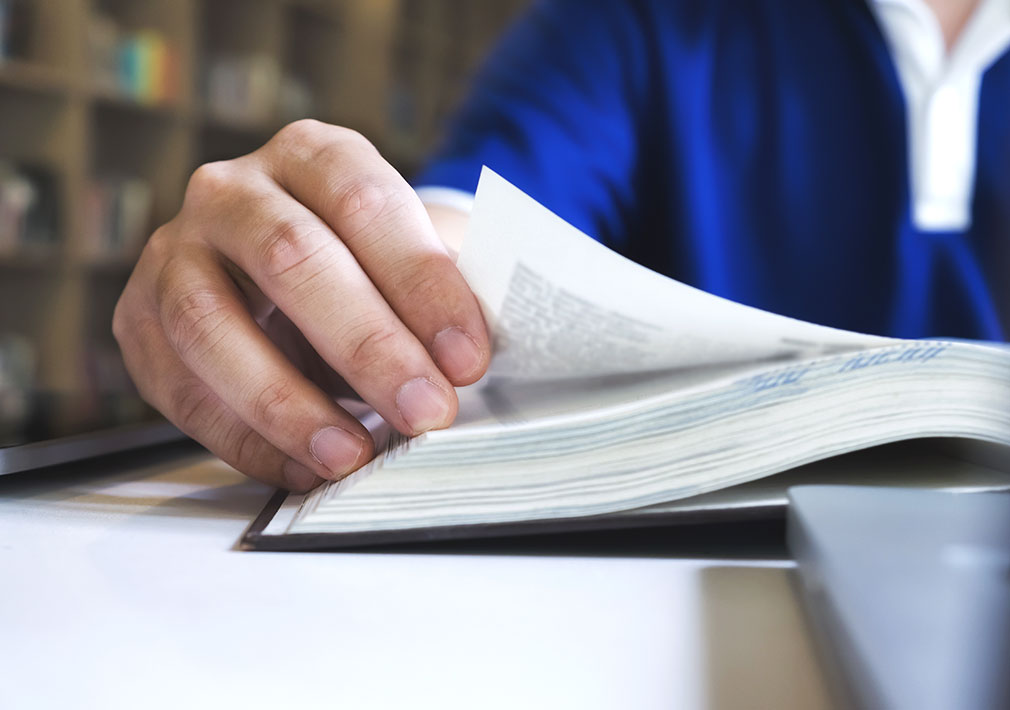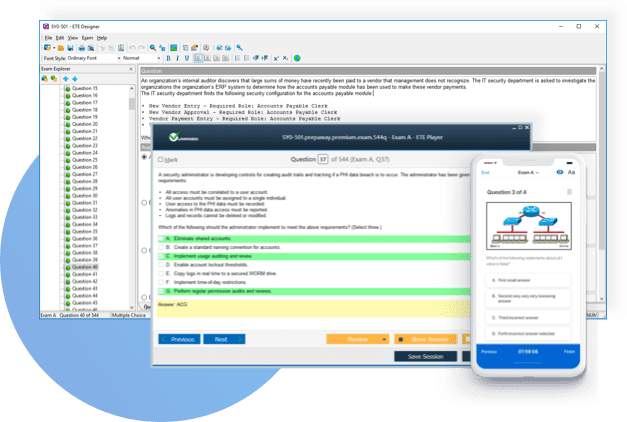- Home
- / Solutions
- / Law Schools
ETE for Learning: Law School
Well, well, you are at law school now. Law students study hard and constantly. It means that they have to memorize a ton of information. But how to simplify this infinite process? Fortunately, there is a way to make law school somewhat easier, and it's called Exam Testing Engine.
ETE is becoming increasingly popular among students and certified professionals of various backgrounds. There are strong reasons for this fact. ETE allows:
- Cover large amounts of information and subjects (theoretical subjects, laws, precedents).
- Turn the various file formats (doc, txt, rtf, PDF) into an interactive exam.
- Scan quizzes provided at the end of a textbook chapter and import them into ETE Designer.
- Learn foreign languages (law students use Latin and legal terminology).
- Create a wide range of question types (multiple choice questions, fill in the blank questions, drag drops, hotspots, point and shoot questions (picking a point on the image), create a tree of questions, build list and reorder, drop and connect questions).
- Embed images in the exam questions and answers.
- Use all non-English characters, so it can be easily used by non-English speakers in their native language.
- Save the current testing session and resume it later.
- Return to the questions that hadn't been answered correctly (students can learn from their mistakes).
- Review the testing history.
You can turn the list of boring and monotonous question into interactive exam. The process of testing will be dynamic and effective. ETE allows memorize even the most volume laws in two ticks. ETE Software is available for PC, Mac OS, as well as iOS and Android devices, it means that you can practice your exam both at home and on the go.
ETE ensures that future lawyers get their good night's sleep before the exams.